Your control center for QuadC AI
Give administrators the tools they need to support students and faculty more effectively. With the QuadC Admin Portal, you can easily configure settings, manage access, and track usage without IT support.
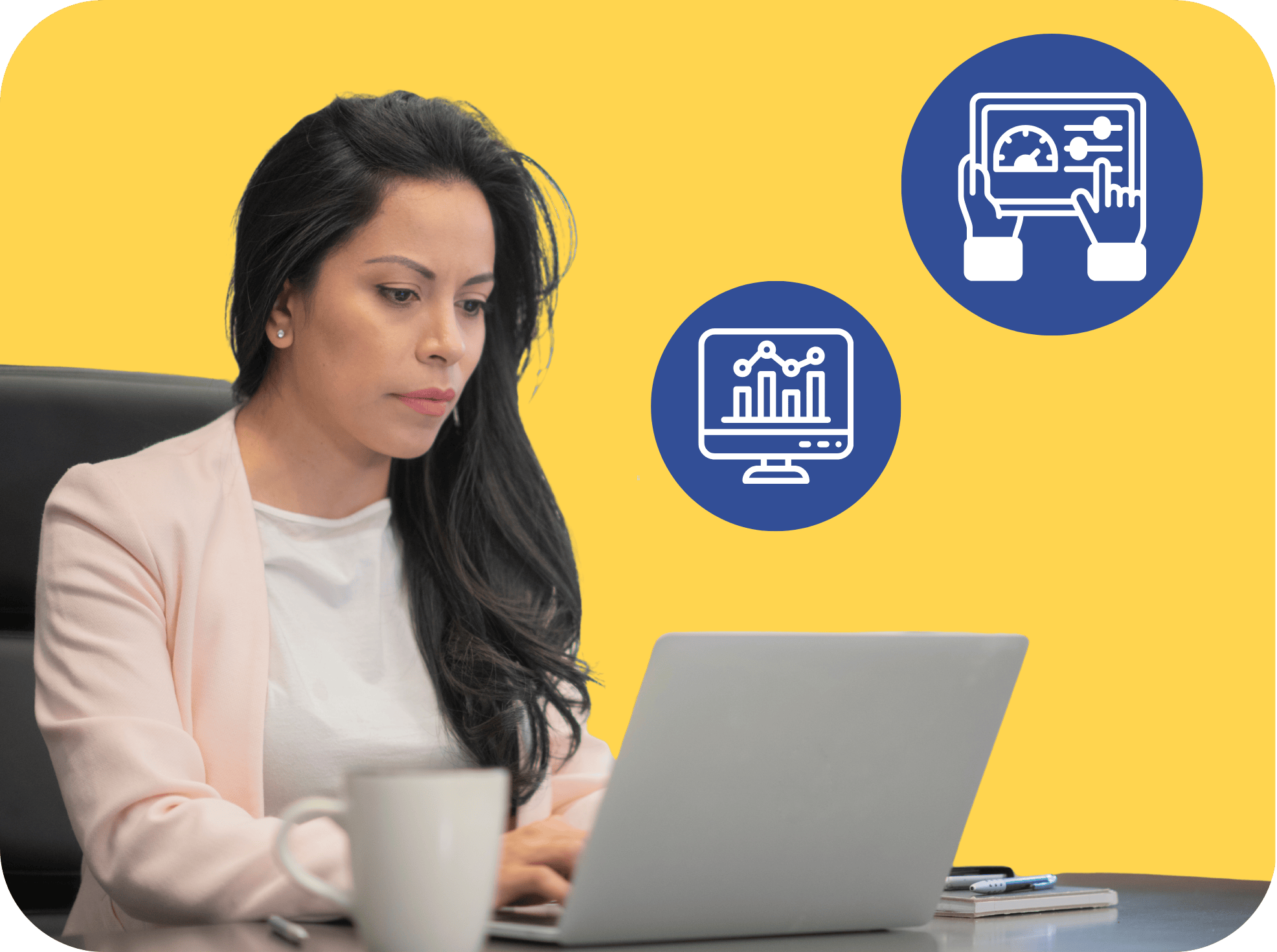





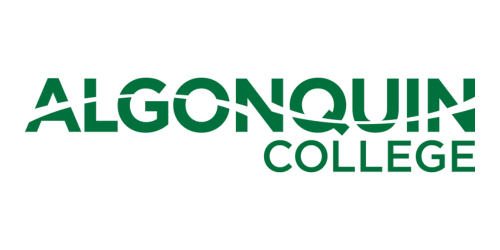
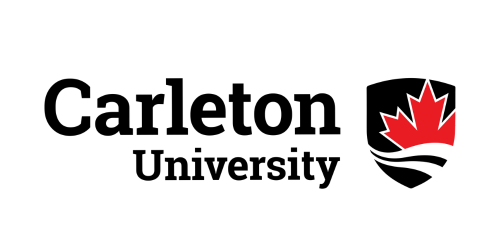





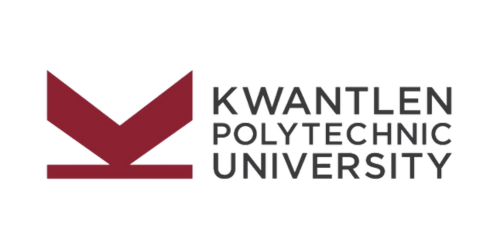
%20logo.png?width=500&height=250&name=Abraham%20Baldwin%20Agricultural%20College%20(ABAC)%20logo.png)


.png?width=500&height=250&name=maryville%20university%20logo%20(2).png)


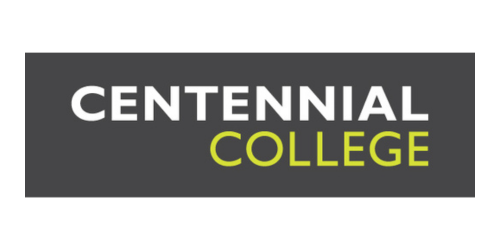






.png?width=500&height=250&name=university%20of%20south%20carolina%20logo%20(2).png)



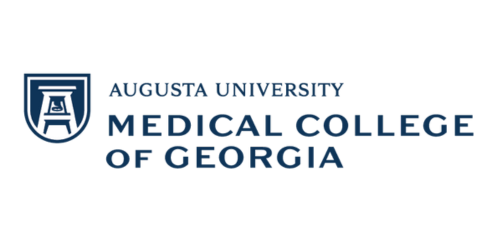




88%
of Students Use QuadC AI for Authentic Learning
30%
Increase in Student Support Coverage
9%
Higher Persistence Rate
6%
Higher Course Pass Rate
Configure without complexity
Admins can enable or disable features like chat, quiz, study plan, writing review, and human tutoring with a few clicks. No coding or technical setup required, so you can focus on supporting learning instead of waiting on IT.


Manage access with confidence
Control who can use QuadC AI across your institution. Give access to students and faculty, and make sure the right people have the right tools at the right time.
Track engagement in real time
See how students and faculty use QuadC AI. Monitor usage metrics such as total chats, quiz completions, study plans created, writing reviews submitted, and feedback given to identify where engagement is strong and where gaps may exist. These insights help you measure success and improve academic support.


Stay adaptable as needs change
With self-service controls, admins can quickly adjust features to match evolving academic needs. Turn tools on or off depending on the semester, course design, or student demand, ensuring the system always works in service of your goals.
Put admins in control
Empower your team to manage QuadC AI with ease. Configure, monitor, and adapt teaching and learning.
AI resources
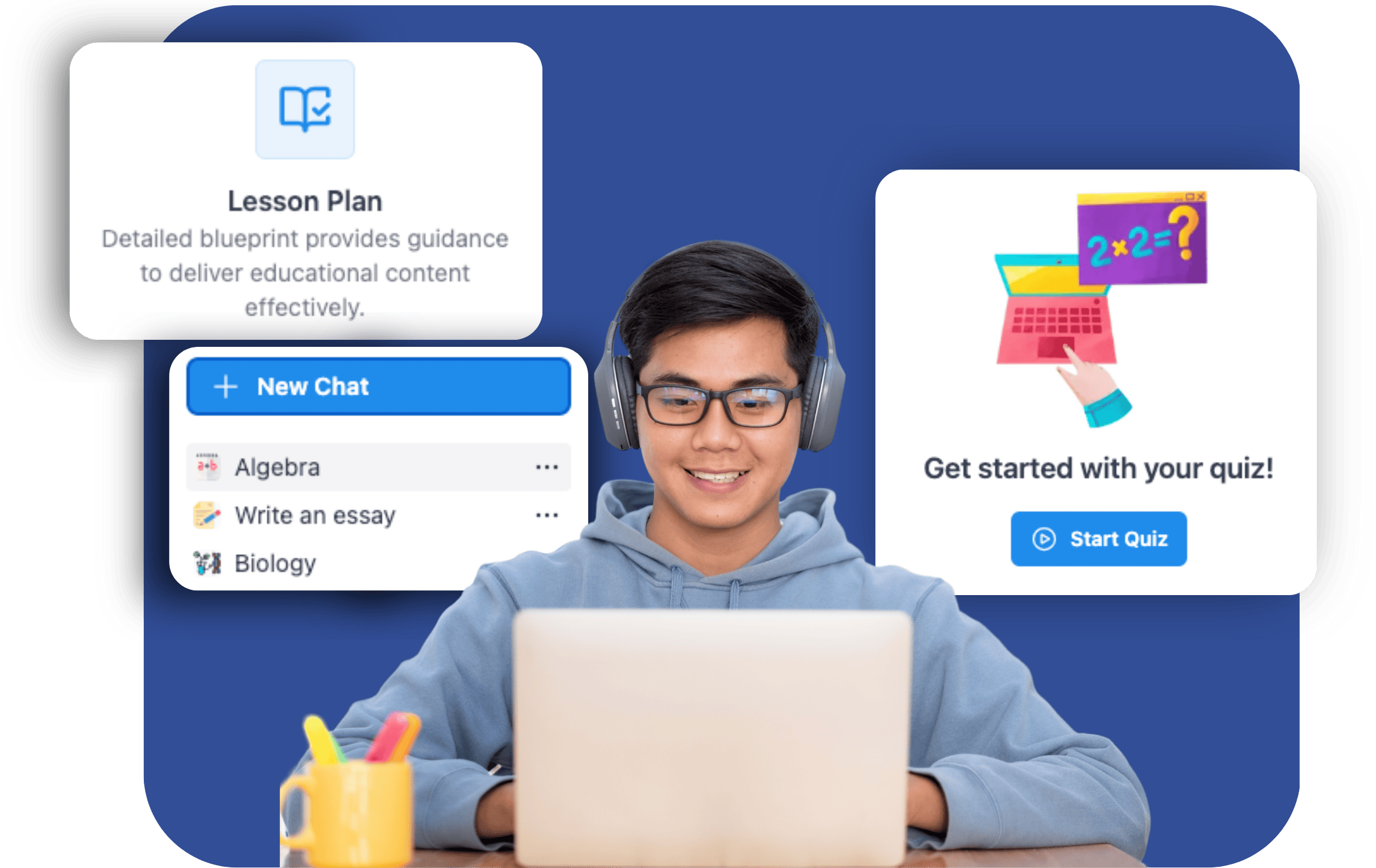
See QuadC's AI Tutor solution in action
This demo will take you through the current capabilities of AI Tutor and how it can support students, tutors and educators, and administrators.
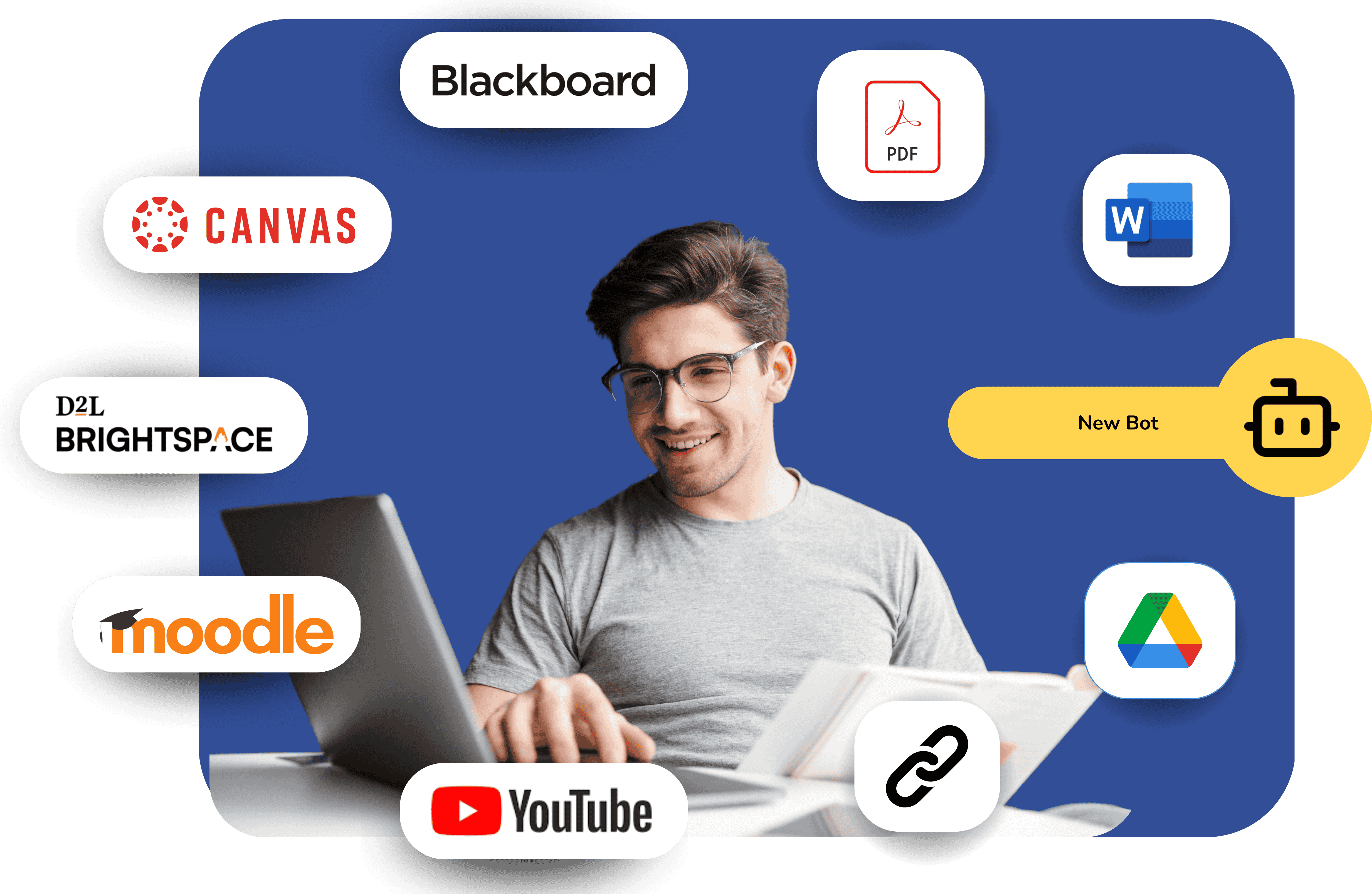
Discover QuadC's AI bots for student success
Watch the webinar recording and learn how QuadC's AI Bots can act as subject matter experts based on highly localized knowledge.

Using AI in academic support
Download a presentation on QuadC AI’s impact at CGTC, highlighting outcomes in engagement, persistence, and academic performance.
Empower your institution with unified controls
Empower your administrators with the tools to manage QuadC AI effortlessly. Gain visibility, control, and confidence, all from one portal.