Switch between education-optimized AI support and direct access mode
Give students and educators the ability to choose between QuadC AI’s optimized support for education or direct access to leading AI models like GPT, Claude, and Gemini. They stay in control of how each model is used.





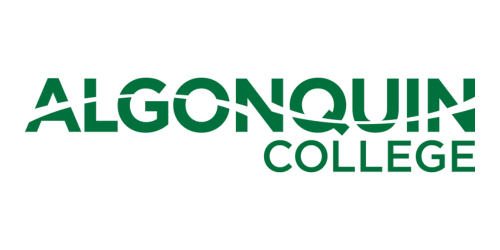
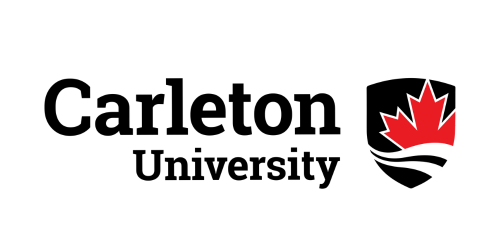





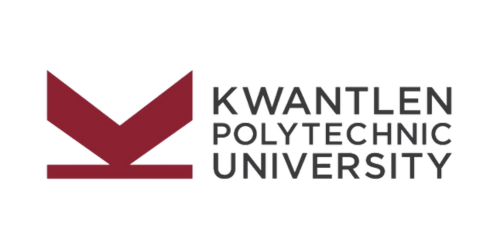
%20logo.png?width=500&height=250&name=Abraham%20Baldwin%20Agricultural%20College%20(ABAC)%20logo.png)


.png?width=500&height=250&name=maryville%20university%20logo%20(2).png)


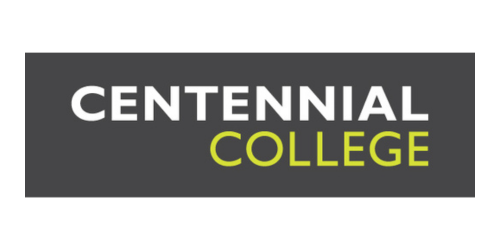






.png?width=500&height=250&name=university%20of%20south%20carolina%20logo%20(2).png)



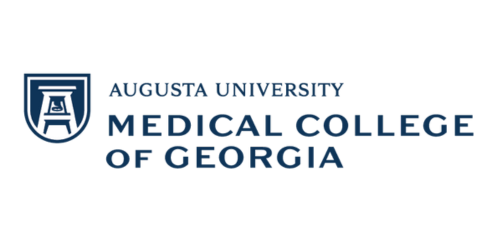




88%
of Students Use QuadC AI for Authentic Learning
30%
Increase in Student Support Coverage
9%
Higher Persistence Rate
6%
Higher Course Pass Rate
More control for broader use
In Direct Access Mode, students’ and educators’ prompts are delivered to the LLMs exactly as written, without additional educational context or guided prompts. This mode offers full control over how prompts are submitted and how responses are received.
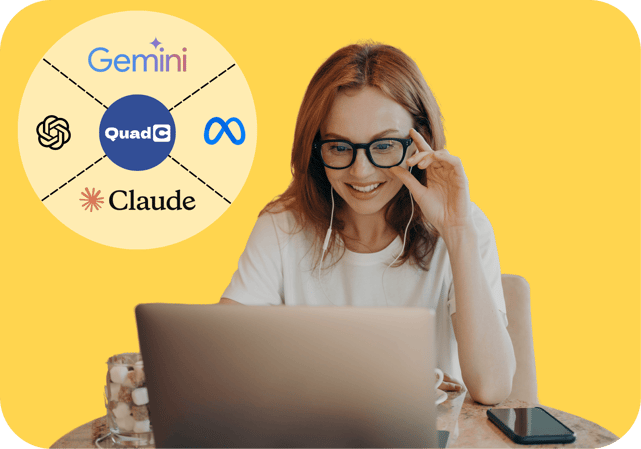
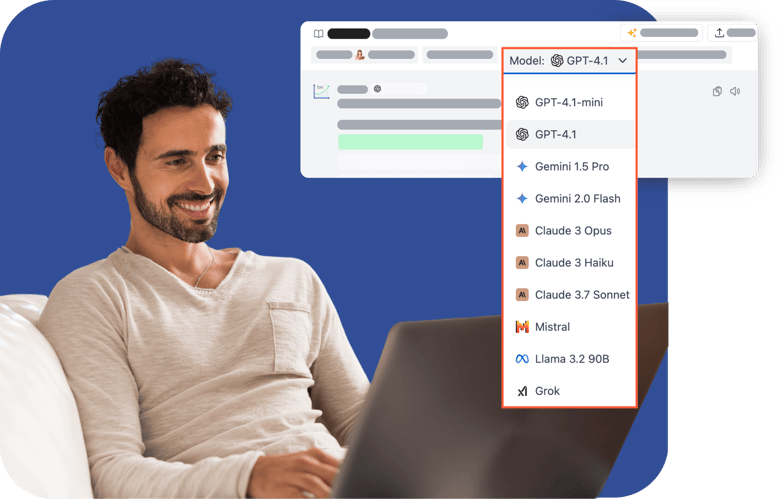
Promote model comparison without bias
Institutions can support the exploration of the native performance of GPT, Claude, Gemini, and more. With identical prompts and no enhancements applied, students and educators can compare raw results side-by-side for deeper understanding.
Flexible access in a single platform
Learners and professors can move between optimized educational support and direct model access with one click. Whether they are exploring concepts or testing AI capabilities, they stay in the same intuitive QuadC interface.
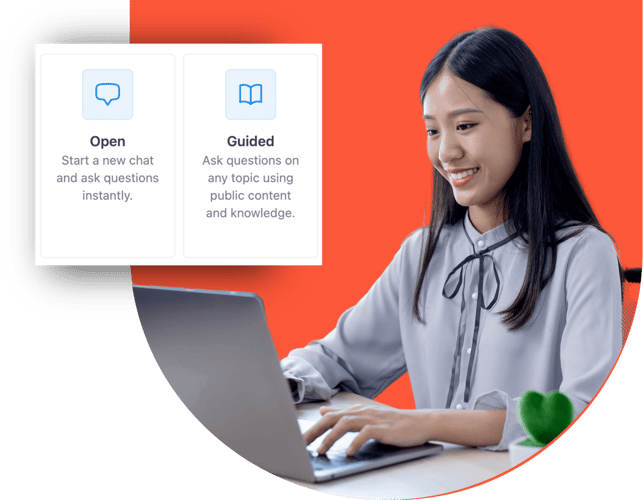
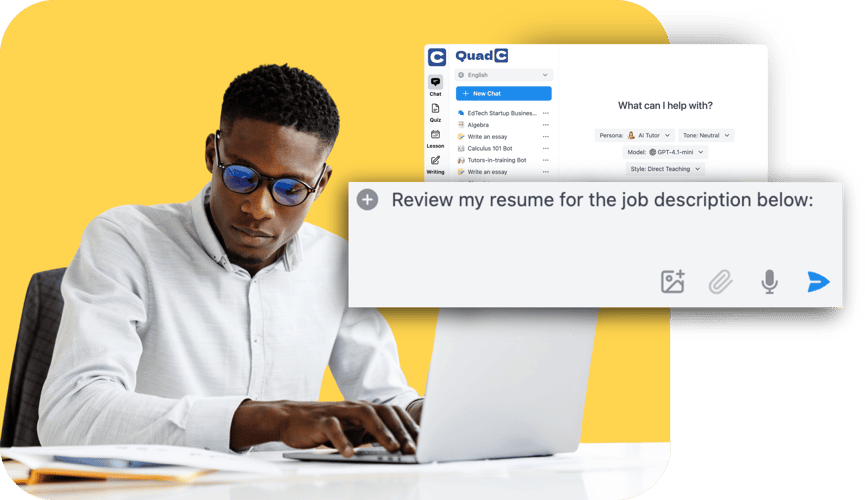
Ideal for exploration and general use cases
This mode supports research and model-specific features, such as creating images and generating PDF files. It’s designed for students and faculty who want to explore beyond educational use cases, including resume preparation, entrepreneurial initiatives, or personal productivity planning.
Expand access to AI at your institution
Empower your students and faculty with more flexibility to explore AI on their terms. QuadC’s Direct Access Mode lets them explore leading AI models in their native form in a single platform.