WCONLINE
Software Alternative
WCONLINE vs QuadC Student Success Software
.png)
Are you looking for a WCONLINE
alternative software solution?
QuadC: an excellent WCONLINE alternative for student success
Like WCONLINE, QuadC.io is a student success software. However, it’s a holistic technology intended to support all facets of the school beyond the classroom. Compared to WCONLINE, your student groups and academic support team will find a great support solution to improve your student retention, track data, focus on communication, and help students succeed. Our software was designed with a student’s user experience in mind and with a priority on easy adoption for all users.
Students, peer tutors (or supplemental instructors, advisors, mentors, coaches, etc.), and administrators will all be able to easily navigate and access the platform. QuadC consolidates all student services so that they are accessible online and in-person, uniting all services across all campuses which allows for enhanced engagement, communication, collaboration, and actionable data insights for schools to identify what is working and similarities. From in-person scheduling to our proprietary virtual classroom, academic support centers can easily manage all their service offerings including advising, mentoring, assignment help, data management, student enrollment, writing support, workshops, drop-in centers, and much more.
A clear software comparison:
The table below helps illustrate how QuadC is an excellent alternative to WCONLINE if your school wants greater success expanding its services.
For schools using WCONLINE or other software that are looking to improve student success and enhance support across the entire student lifecycle, we would encourage them to consider a student success technology that offers a student-focused UX design, advanced reporting, and prioritizes supporting students’ academic performance. Higher education institution faculty and staff shouldn’t have to compromise on how they communicate with students, track student progress data, and deliver support and retention solutions in order to optimize student success. Students should not have to compromise on their user experience and have access to a user interface that is in sync with current applications’ level of accessibility and ease of use.
From the information provided below, it’s clear to see that WCONLINE is a good solution for schools interested in supporting their writing center needs, but may not be best geared towards holistic student success outcomes.
| FEATURES | QUADC | WCONLINE | |
|---|---|---|---|
| INTEGRATIONS | Integrate with Zoom, Microsoft Teams and WebEx | Integrate with Zoom and Bluejeans | |
| Student Information System | |||
| Learning Management System | |||
| CONFIGURATION (APPLICABLE FOR MULTIPLE SUB SERVICES) | manage and configure individual workflows for multiple sub services (eg.Tutoring, Writing support, SI, Advising, Coaching, Mentoring). Not limited to just one service | ||
| VIDEO CONFERENCING FEATURES | Video conferencing with audio, video, and text chat, a shared whiteboard, and drawing and math tools | ||
| Advanced coding-specific whiteboard | |||
| One-to-many video sessions | |||
| Asynchronous & synchronous document editing | |||
| An included eTutoring module with file upload, written response, and email response tools with a dedicated slot-based schedule interface | |||
| Access to video recordings of previous tutoring sessions | |||
| STEAM-friendly teaching tool | |||
| EARLY ALERTS | Manually triggered | ||
| Automated triggers, case management, assign cases to multiple teams, single source of truth for student info | |||
| ADMIN FEATURES/FUNCTION | Scheduling flexibly operated by self-serve or staff-managed | ||
| Easily configured single-sign-on and LDAP authentication capabilities | |||
| Tracking attendance of students and tutors | |||
| No-show policy tracking, notifications, and enforcement | |||
| Designed to support advising | |||
| Designed to support the writing center | |||
| Designed to support tutoring | |||
| Designed to support counselling | |||
| Designed to support supplemental instruction | |||
| REPORTING FEATURES | Customizable reports with charts, graphs, and statistics which eliminate the need for manual data entry | ||
| Export data into CSV files to share | |||
| STUDENT FEATURES/FUNCTIONS | Instant messaging feature between hosts, students and administrators | ||
| Search for services or tutors in a social media-inspired interface | |||
| Support online sessions | |||
| Support in-person sessions | |||
| Can see a log of all past, current, and upcoming sessions (ie. advising or tutoring) | |||
| Customer support: in-session live chat tech support, 1-800 phones, live in platform chat admin support, support tickets, email, role-specific support guides | email, product manual | ||
| Daily drop-in live training webinars | |||
| Allows schools to consolidate multiple programs and services | |||
| New features and updates are installed automatically and without any additional costs |
What’s WCONLINE?
For over twenty years, WCONLINE has been helping writing centers and other departments with student support services. While WCONLINE provides a low-cost choice for some institutions, especially those with limited funding, there is so much more that can be achieved in academic support operations using modern, advanced technology with a superior student-led UX experience.
What WCONLINE offers:
With WCONLINE, students and tutors can schedule and participate in online sessions.
This increases accessibility for students who may have difficulty coming to campus for in-person meetings. This can also help at-risk students, first-generation students, and create accessibility for different student demographics.
There are some basic tools and resources for tutors to use during consultations, such as text annotation and screen sharing.
WCONLINE has the ability to document and track progress over time. This feature in student retention software and student success software can help with strategic planning and advanced reporting for colleges and universities.
What WCONLINE doesn’t offer:
- There is no live technical support inside the digital classroom during sessions.
- There are no live daily drop-in training sessions to learn how to use the platform tools efficiently.
- There is no 800 number to speak to support staff.
- There is no specific training guide with video tutorials.
- The UX design is outdated and may inhibit student adoption.
Student Retention and Student Outcomes: QuadC Offers More
With a holistic student-centric approach, advanced technology, and modern UX design, QuadC is becoming the preferred choice of higher-ed institutions. From increased student engagement to better data management, QuadC enables schools to seamlessly deliver multiple support services more efficiently and with better outcomes.
Are you currently using Smarthinking? Are you looking at upgrading your online student services?
Click the button below to connect with a QuadC expert to learn more and see the product in action. We'd love to meet you!
Interested in more student success technology comparisons with charts?
Why QuadC is the preferred solution for your tutoring programs
QuadC has been built with the latest cloud-based, micro-services architecture. This means we can help our clients quickly roll out additional features and custom workflows to help meet their ever-growing needs.
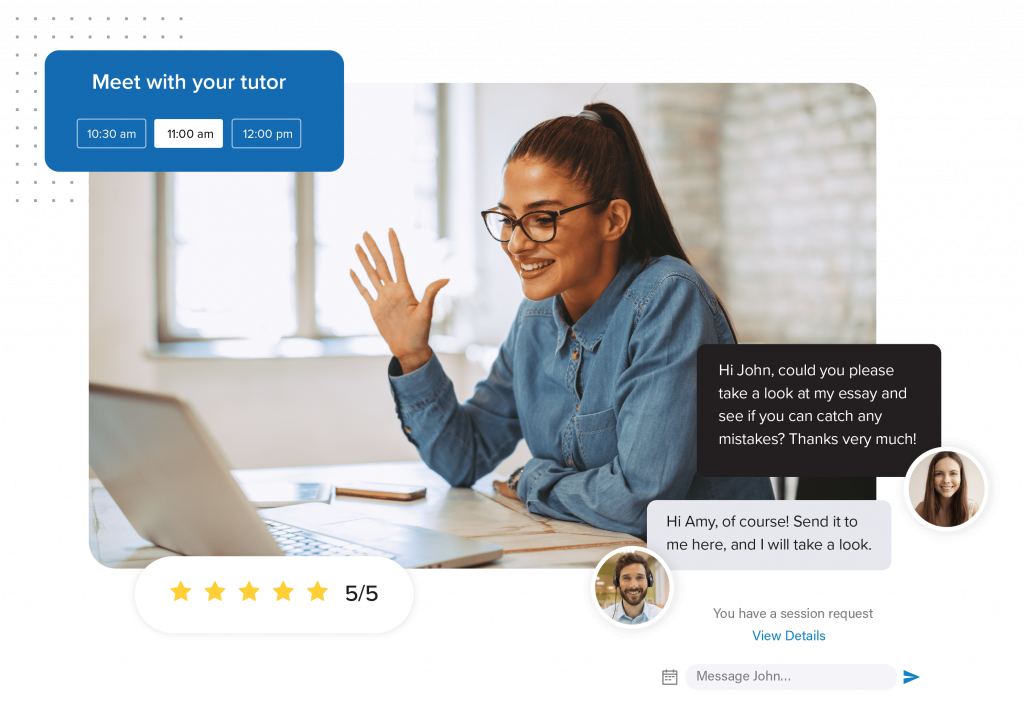
QuadC by the Numbers
100,000
Students Served
115,000
Sessions Deliverd
6,000
Assignments Reviewed
Student retention is a challenge for educational institutions.
That's why ensuring students show up for supplemental learning support is so important.
QuadC connects students with all their available services, both online and in-person. Integrated asynchronous and synchronous technology enables effective communication and collaboration between administrators, professors, advisors, mentors, coaches and students.
Why QuadC for Tutoring and Writing Centers?
Student Friendly Interface
Students love the ease and simplicity in navigating available services and finding the right resources to connect with.
Scheduling Simplified
Students, advisors and administrators all love the flexibility and ease of use to handle self-bookings by each role.
In-Person, Online, Drop-Ins
Regardless in how your offer services, QuadC is flexible enough to ensure the software won't be limiting your centers' success.
Impact Reporting
You and your team work so hard, let's make sure your efforts can be easily measured and showcased to help build the case on why you need more resources..
Collaborative Virtual Rooms
Of course we integrate with Zoom, Microsoft Teams and WebEx. But when you need a more tailored virtual classroom to connect resources in a meaningful way we have you covered!
Don't just take our word...
QuadC’s adamant about their product; they are pushing something awesome. More than that was their willingness to work with us to customize the product. Phenomenal!

QuadC is formatted in a way that’s familiar to our students. They can chat with Tutors like they would on Facebook. It’s a better user experience!

It has been a pleasure working with you and the entire QuadC team to help the University of Pittsburg implement its new Academic Support model. I would rate all of you a 10 for your responsiveness and willingness to adjust the platform and accommodate our different use cases.
